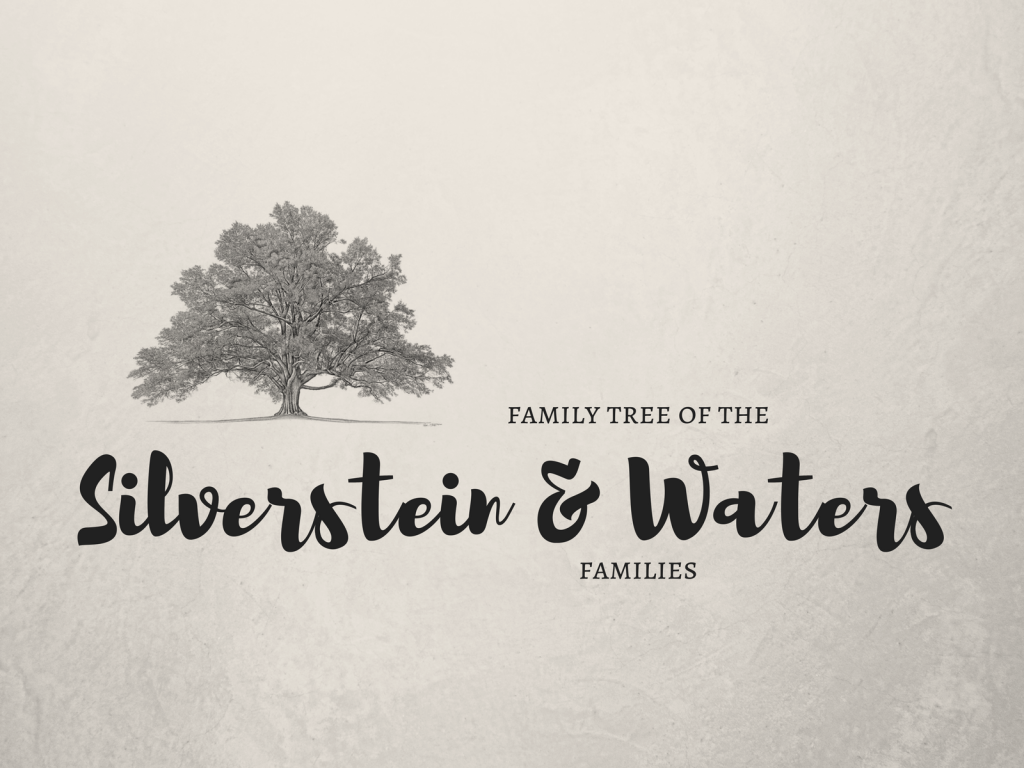I finally figured out how to get the census records (and anything else that is a large pixel file) to show large enough that you can read the information.
Below is an example of how the census file will usually appear. You might be able to view the entire image, but you probably won’t be able to read most of it.

What you need to do to view it correctly is click on the small rectangle towards the upper right (next to where the green arrow is pointing). You’ll get a drop down box, like this

Click on “Original” and the image should resize to its full size. The file info box on the right will get in the way of view part of the image, so just click on the 2 arrows pointing towards the right (in the green circle) and it will close off to the edge.

Reclick those same arrows (only now they will be pointing left) if you need to bring up the info box again.
Before you increase the file size, look for the arrows on the left of the census image. That is where our families information is. So now when you resize the image you know about how far to scroll down without having to read the entire list of names. However, if that interests you too, go right ahead!