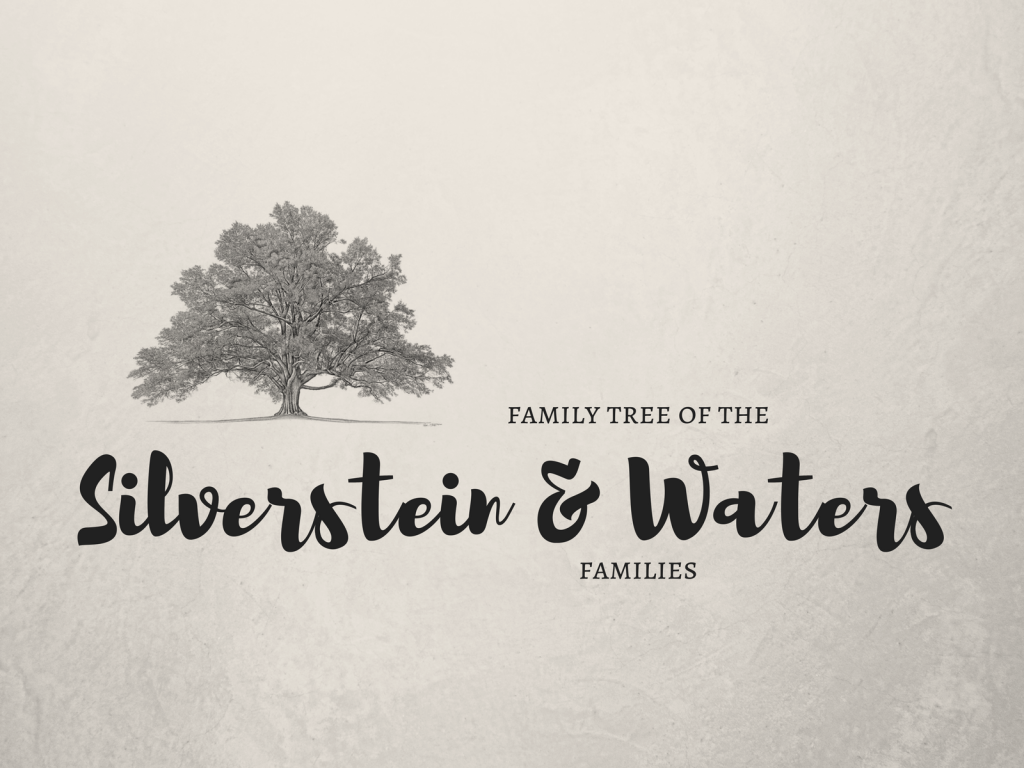What are the titles and URLs of your genealogy blog(s)?
geekofgenealogy.tumblr.com
familytree.elementfx.com
Do you have a wonderful “Cousin Bait” blog story?
I’ve had 3 cousins contact me on ancestry.com after finding the tree I am working on while they were working on theirs. One is a 5th cousin, one is a 4th cousin and the last is a 3rd cousin. Other than trading a little bit of info back and forth through ancestry.com, I’ve had no contact with any of them.
Why did you start blogging? Is there someone who inspired you to start blogging?
I’ve had a website in some form or another for almost 20 years, but as far as having a blog where I actually updated about my life, that started in 2001. I had paper journals/diaries for years and got caught into the whirl of livejournal in 2001.
How did you decide on your blog(s) title?
I based the website name on the fact that it was all about my family tree and the tumblr blog on the fact that I’m using it to interact with more genealogists.
Do you ever blog from mobile devices? What are they?
I have the WordPress app on my phone, but have never actually used it.
How do you let others know when you have published a new post?
I don’t. lol I haven’t really given out the family tree website url and the tumblr was just started so there’s nothing there to share. On my personal blog, I pin some stuff on Pinterest and the rest are just out there.
How long have you been blogging?
Since September 2001.
What widgets or elements do you consider essential on a genealogy blog?
For tumblr, the tag function is really great. For WordPress, I haven’t discovered anything that helps (genealogy wise anyway).
What is the purpose of your blog(s)? Who is your intended audience?
The purpose of both is to share information about/with other geneaology buffs and with family. The website is more to share with family, so they can view the family tree, photos, etc and to help fill in blanks. The tumblr is more to help me connect with other genealogists, but it’ll be linked on the other website as well.
Which of your posts are you particularly proud of?
Just starting out with both, so none so far.
How do you keep up with your blog reading?
For tumblr, I’m following other genealogy fans. If it’s someone else’s website, I visit site by site. I do have a Blog Lovin’ account and have blogs added, but don’t read it every day.
What platform do you use for publishing your blog(s)?
Tumblr and WordPress
What new features would you like to see in your blogging sosftware?
I have no idea.
Which of your posts has been the most popular with readers?
None so far.
Are you a sole blogger or do you contribute to a shared blog?
It’s just me, myself and I.
How do you compose your blog posts?
It depends on what the post is about. Sometimes I’ll write it in Notepad, then copy/paste it over to WordPress. Or I’ll start on WordPress and just keep saving it as a draft. Once it’s in WordPress, I’ll add in photos, links, etc. I haven’t made any posts yet on tumblr, but it’ll probably be the same process.
Do you have any blogs that are not genealogy related? If you wish please share their titles and URLs.
Yup. http://beautifulmess.elementfx.com
Have you listed your blog(s) at Geneabloggers?
Gotta get a bit more info up on the website before submitting.
Which resources have helped you with your blogging?
I’ve gotten ideas from geneabloggers.com and from the people I’m following on tumbrl.
What advice would you give to a new Geneablogger?
Start slow.
Work on one name at a time instead of bouncing back and forth between people. Though I admit I’ve done this before myself.
You will hit roadblocks. I usually will stop researching for a while, even if it’s only a day or two, then start in again. Sometimes I’ve even waited a month or more because I had been working on it so much I needed a longer break.
taken from Geniaus